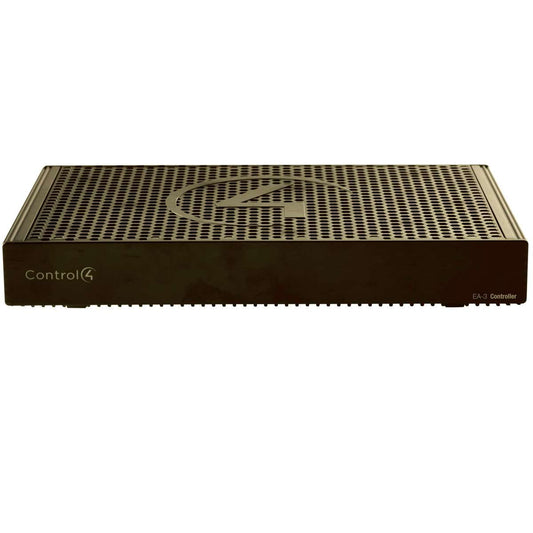CONTROL 4
Control4 lets you automate many of the electrical, electronic, and motorized devices in your home, helping to make your home more enjoyable for you and your family.
Control4 Smart Home OS 3 has new features, a fresh interface, and more than a thousand enhancements. Personalize and organize your Smart Home OS with favourite rooms, devices, and scenes and organize them to your liking. With swipes and taps, more quickly and easily navigate and control your smart home. Even add customized wallpaper backgrounds in each of the different rooms to make them more distinct or to match your interior décor.
- Control your lights from the buttons on your keypad. Edit lighting scenes on your touchscreens or Control4 apps.
- Control videos, movies, music, and blinds in your home theater using your remote control, touchscreens, Control4 apps, and voice.
- Play music in every room or on the patio with music zones by using a smartphone, tablet, or touchscreen.
- Control heating, cooling, the security system, sprinklers, garage door opener, fireplace, pool, spa, and much more from a keypad or other interfaces.
- Use intercom to send and receive audio and video (requires at least two touchscreens that support intercom).
- Monitor and automate your home remotely using 4Sight with Anywhere Access.
- Create your own automations to perform several actions with one button press.
- Control equipment and devices in specific rooms. The Control4 interfaces let you control devices in one room or the whole house. To control the room you want, simply change rooms (see “Change Rooms”).
- Manage several devices per room. Control your TV, receiver, tuner, DVD player, movie projector and screen, and more in the same room.